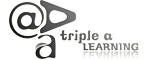Positive and normative economics
 Economics is often split into two branches - positive and normative economics. Positive economics looks at economic issues that can be studied by looking at verifiable facts. Normative economics, on the other hand, looks at issues that involve value judgements or opinions. Thus normative economics means making a judgement based on an opinion which cannot be tested. Below we look in more detail at positive and normative statements.
Economics is often split into two branches - positive and normative economics. Positive economics looks at economic issues that can be studied by looking at verifiable facts. Normative economics, on the other hand, looks at issues that involve value judgements or opinions. Thus normative economics means making a judgement based on an opinion which cannot be tested. Below we look in more detail at positive and normative statements.
Positive and normative statements
Economists often make statements. Some of these are positive and are attempts at statements of fact or testable hypotheses. At other times, economists may venture to say what is right or wrong and in so doing will express opinions or views. Thus economics is concerned with two main types of statements.
Positive statements
These are statements of fact, or at least of a provable nature. Some examples:
- The retired population of Mexico has increased over the last 15 years.
- The Nigerian balance of payments deteriorated last month.
- Boys learn slower than girls.
- The moon is made of cheese.
- High mortgage interest rates encourage saving
- More African nations will qualify for the World Cup next time.
All of these are positive. They may not be true, but can be tested; i.e. they can be proved to be true or false.
Normative statements
Normative statements, or value judgements as they are sometimes called, are matters of opinion or statements of value. They cannot be tested or proven. Some examples:
- University students should be funded from a new, higher rate of income tax.
- Nobody should have to pay for hospital treatment.
- Mobile phones should be banned in all public places.
- Girls should be given higher university loans than boys.
- The present level of income tax is unfair.
- Acts of terror by the state cannot be justified
- Workers should receive a greater share of capitalists profits
They tend to contain words such as ought, should, fair, and inequitable.
To start looking at the next page, click on the right arrow at the top or bottom of the page. To return to the table of contents at any time, just click the 'home' icon.